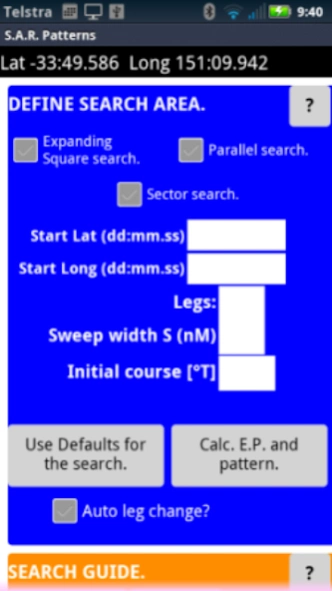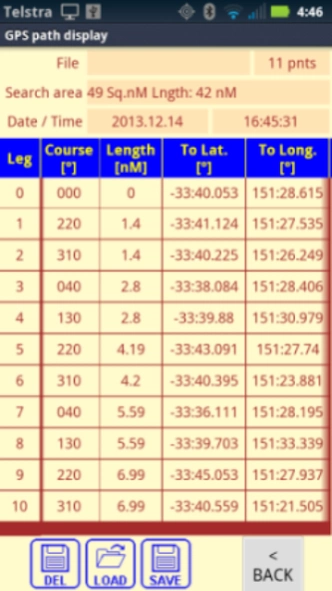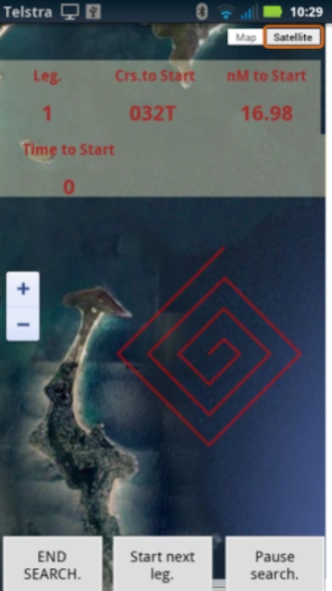Search and Rescue (Marine).
Free Version
Publisher Description
Search and Rescue (Marine). - Calculates and tracks maritime Search and Rescue patterns.
Calculates maritime Search and Rescue patterns (Expanded Square, Parallel track, or Sector searches) for given last known position, vessel type, prevailing wind, and current. GPS is used to plot the search pattern way points, which can be displayed on a Google map. The search vessel's position is shown on the map relevant to the search tracks. The course and distance to each way point is shown as the search progresses, along with ranges, area searched, and timings. Search pattern way points can be exported to a .GPX file for transfer to a search vessel's GPS Navigation equipment, using third party software supplied by Navigation Equipment manufacturers (eg Raymarine, Garmin etc).
Government Agencies are responsible for managing and conducting Search and Rescues at sea. Use this software if no such assistance is immediately available.
About Search and Rescue (Marine).
Search and Rescue (Marine). is a free app for Android published in the Reference Tools list of apps, part of Education.
The company that develops Search and Rescue (Marine). is Richard Conibear. The latest version released by its developer is 1.0.
To install Search and Rescue (Marine). on your Android device, just click the green Continue To App button above to start the installation process. The app is listed on our website since 2019-03-05 and was downloaded 5 times. We have already checked if the download link is safe, however for your own protection we recommend that you scan the downloaded app with your antivirus. Your antivirus may detect the Search and Rescue (Marine). as malware as malware if the download link to b4a.ExpandingSquareSearch is broken.
How to install Search and Rescue (Marine). on your Android device:
- Click on the Continue To App button on our website. This will redirect you to Google Play.
- Once the Search and Rescue (Marine). is shown in the Google Play listing of your Android device, you can start its download and installation. Tap on the Install button located below the search bar and to the right of the app icon.
- A pop-up window with the permissions required by Search and Rescue (Marine). will be shown. Click on Accept to continue the process.
- Search and Rescue (Marine). will be downloaded onto your device, displaying a progress. Once the download completes, the installation will start and you'll get a notification after the installation is finished.